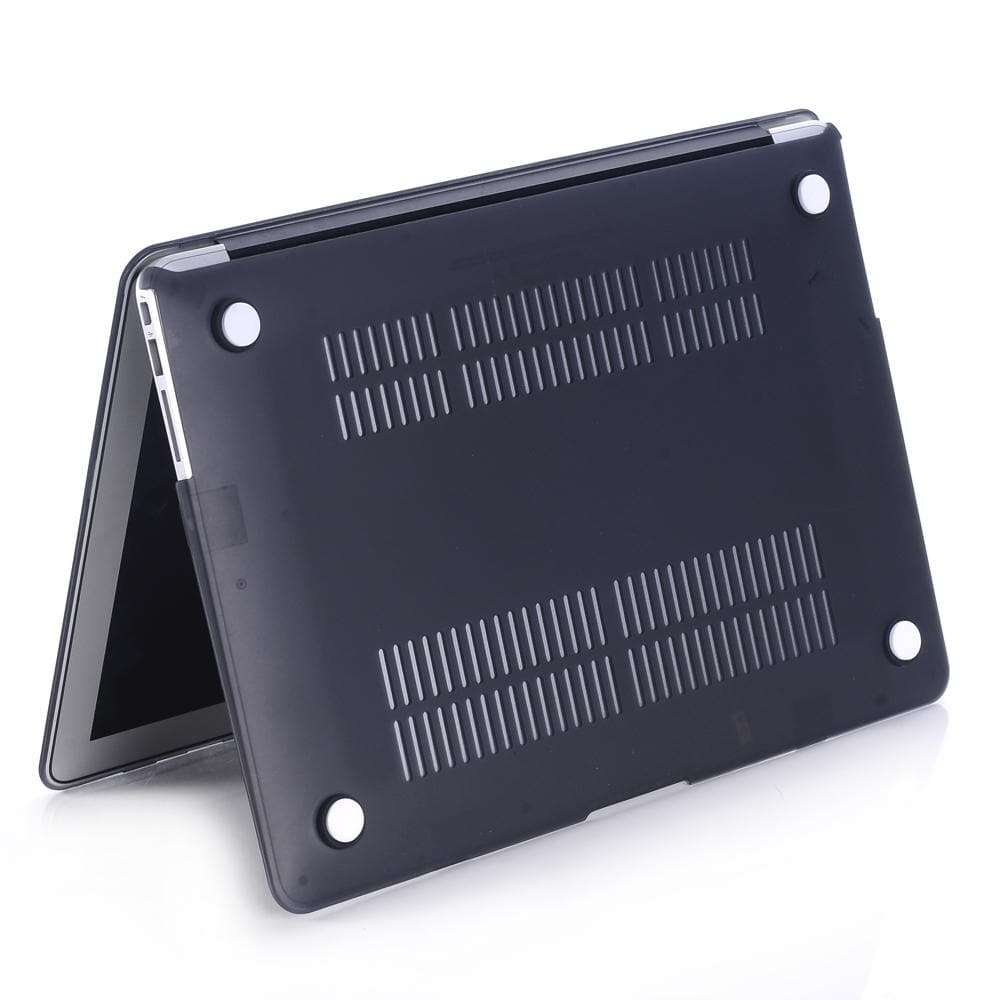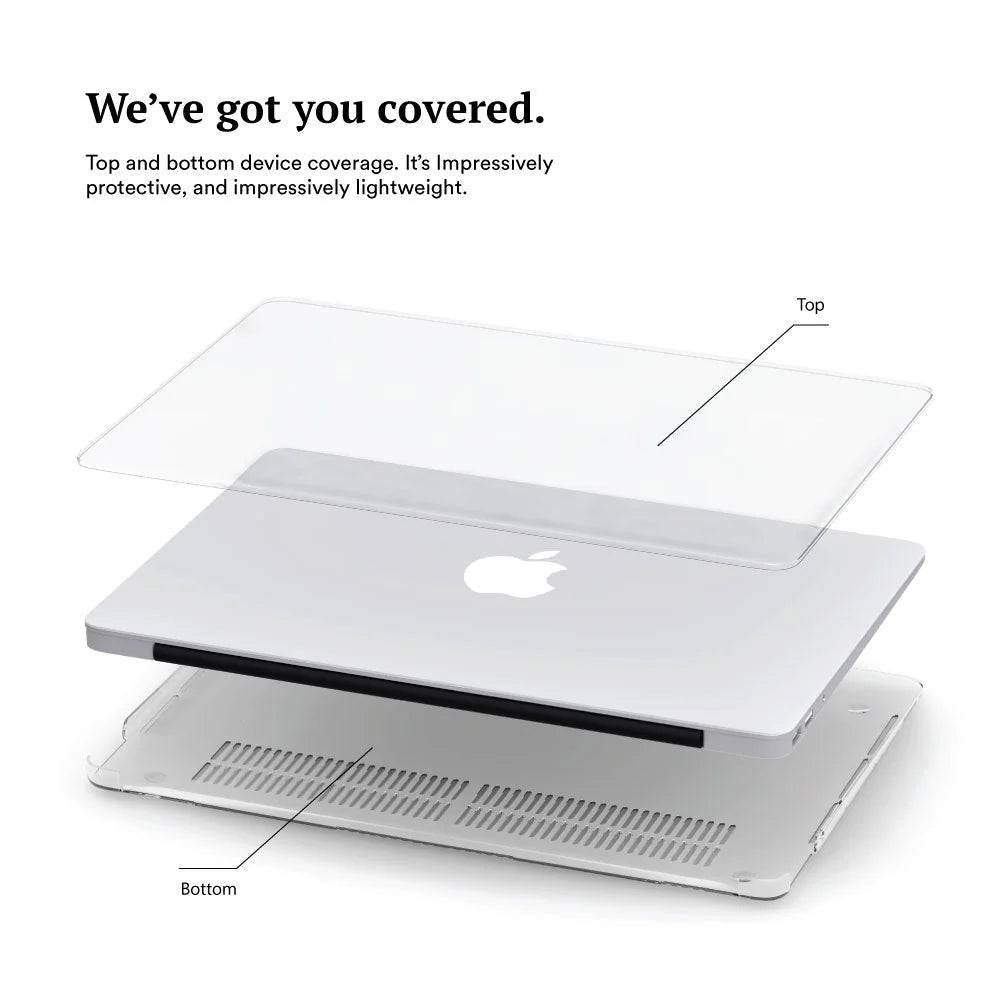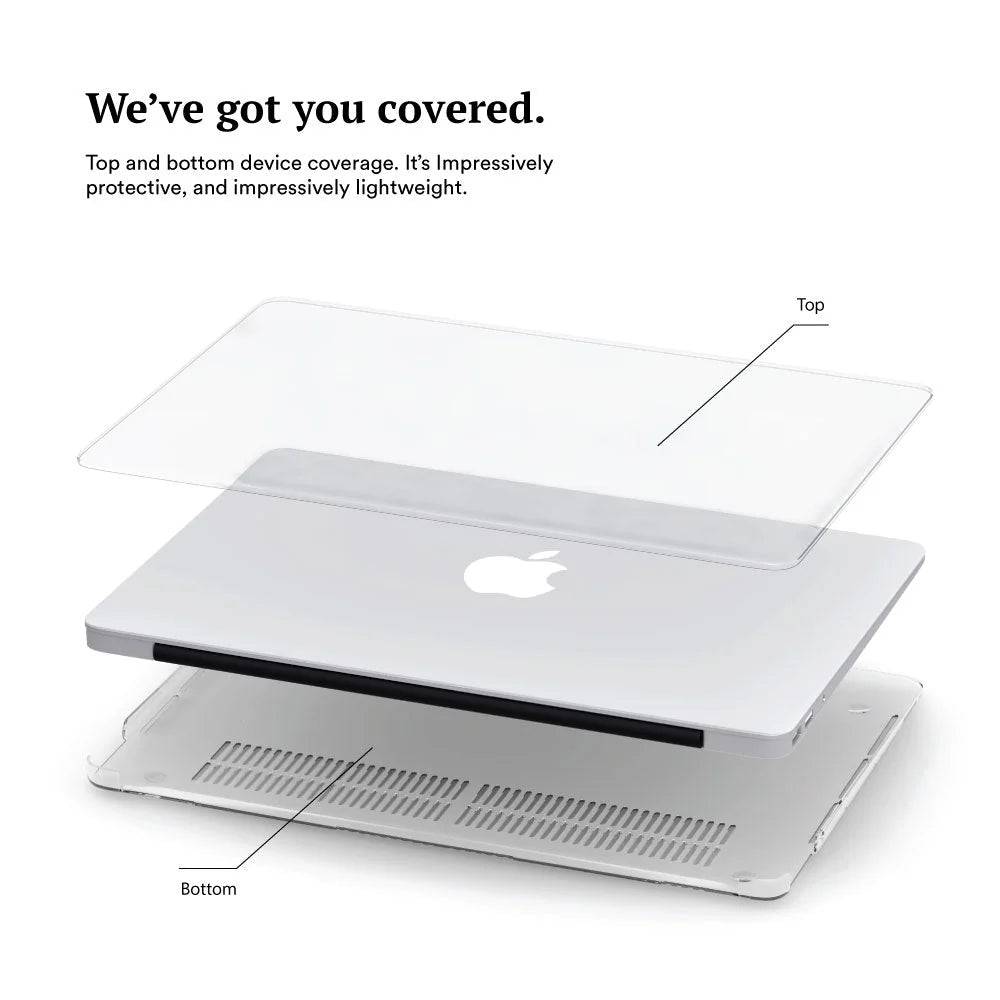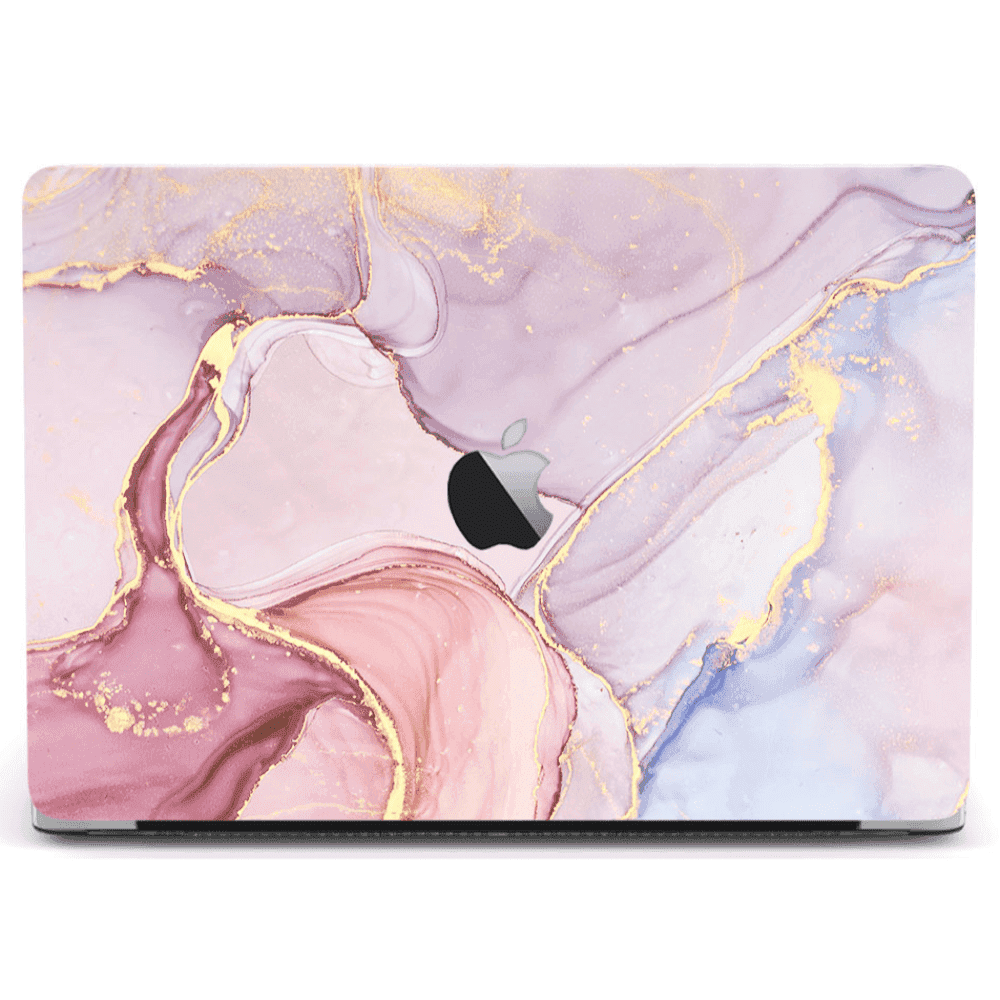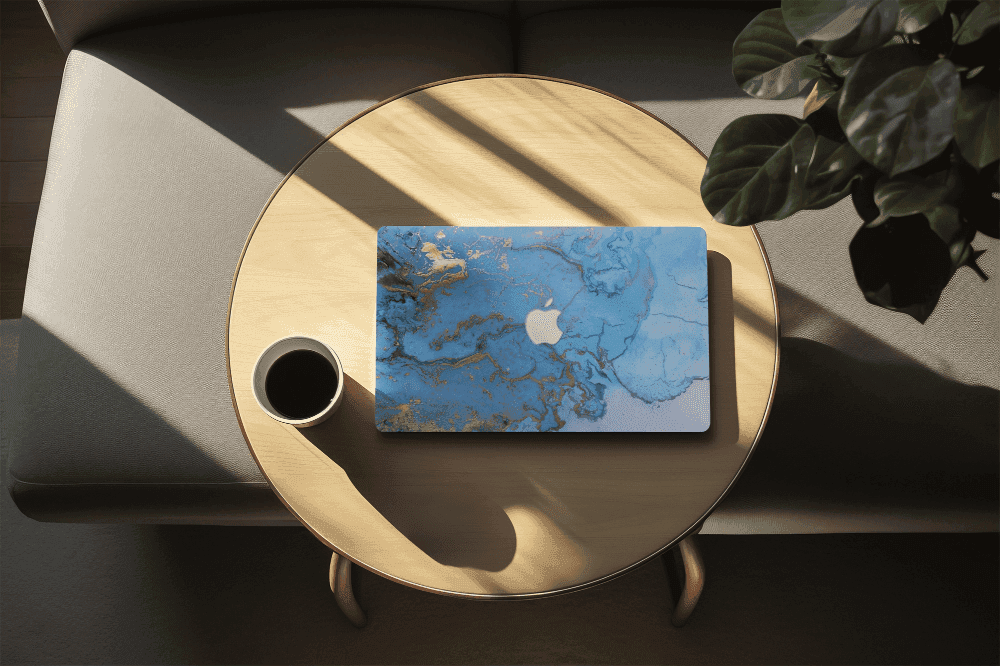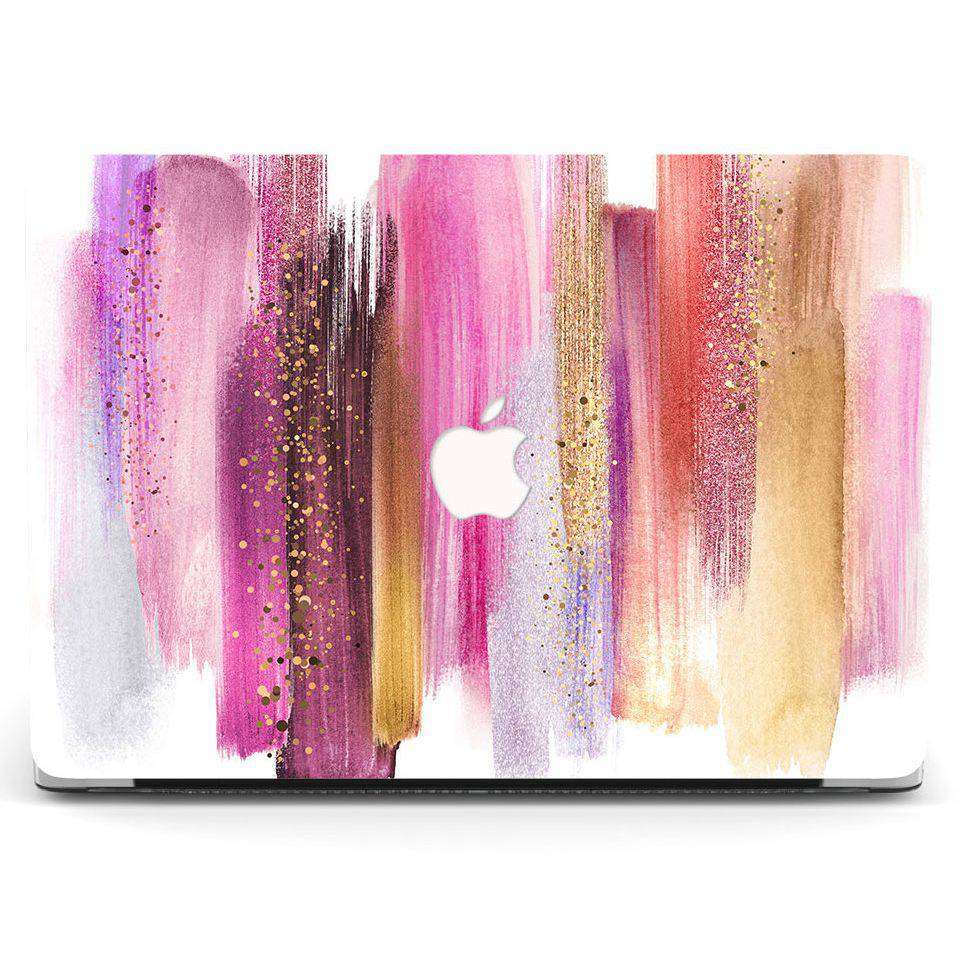MacBook Cases by Zoodle
Discover the Art of Protection.
Elevate your MacBook's style and safeguard it with Zoodle's premium selection of MacBook cases, crafted to embody sophistication and durability. Each case is tailored specifically for Apple MacBooks, ensuring a perfect fit and seamless integration with your device's sleek design.


Our MacBook Cases.
Premium Material: Each case is constructed from Polycarbonate Plastic, known for its robustness, lightweight, and natural UV filtering properties. This material choice provides a lighter alternative to glass, ensuring that each case is not only durable but also resistant to impacts.
Features:
- Lightweight & Slim Design: Our cases are designed to be an unobtrusive yet sturdy layer of protection.
- Scratch and Impact Protection: Keep your MacBook pristine from everyday wear and tear such as scratches, light bumps, and stains.
- Accessible Design: Thoughtfully designed openings allow easy access to all ports without the need to remove the case.
- Matte Finish Options: Selected cases come with a matte finish that resists fingerprints, maintaining a clean look throughout your day.
How to Fit Your New Zoodle MacBook Case: Step-by-Step
Fitting your case correctly not only ensures that your MacBook is protected but also maintains its sleek aesthetic. In this guide, we’ll walk you through the simple steps to fit your new MacBook case perfectly.
Step 1: Prepare Your Workspace
Before you start, find a clean, flat surface to work on. This helps prevent any dirt or dust from getting trapped between your MacBook and the case.
Step 2: Clean Your MacBook
To ensure a smooth and secure fit, wipe down your MacBook with a microfiber cloth. This removes dust, fingerprints, and smudges that could interfere with the adhesion of the case.
Step 3: Attach the Bottom Case
Place your MacBook upside down on your workspace. Align the bottom case with the device, ensuring the air vents and feet are properly matched. Gently press the corners until the case snaps into place, securing it without any gaps.
Step 4: Snap on the Top Case
Flip your MacBook over, and carefully align the top case with the screen. Ensure the camera hole and edges are aligned correctly. Once aligned, gently press each corner to snap the top case into place.
Step 5: Check the Fit
Inspect the case to make sure it fits snugly around the edges and is securely in place. Open and close your MacBook to ensure there’s no interference with the hinges or screen movement.
Fitting your new MacBook case is simple and quick, but it makes a huge difference in keeping your device safe while showcasing your unique style.
Apple Device Compatibility Guide
ViewPlain Protective Cases:
Experience minimalist elegance with our Plain Protective Cases. Available in clear, clear grey, clear navy, and solid black, these cases offer a simple yet effective way to protect your MacBook while maintaining its original allure. Designed for those who appreciate subtlety and functionality.
Protective Case for MacBook - Frosted
Protective Case for MacBook - Black
Protective Case for MacBook - Grey Transparent
Protective Case for MacBook - Dark Blue Transparent
Designer Protective Cases:
Transform your MacBook with our Designer Protective Cases. Choose from a range of artwork and styles
Designer Case - Pastel Marble for MacBook
Designer Case - Grey Lava Marble for MacBook
Designer Case - Light Blue Marble for MacBook